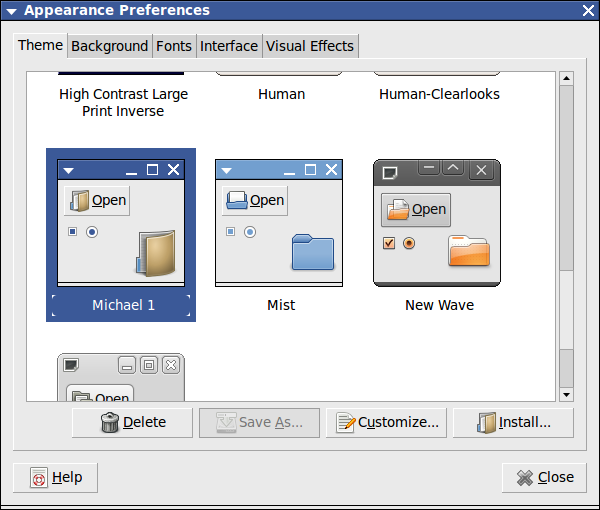Custom assembled attractive dark blue theme for GNOME with Mist and Gion
Fri, 11/26/2010 - 14:20 — mdlueck
I recently got a bit bored with my usual Clearlooks GNOME theme. I wanted something with non-rounded controls and dark blue active title bars. Here is what I came up with.
1) First I added a couple of Ubuntu GNOME theme related packages. Both are required as Mist comes from one and Gion is in the other.
apt-get install gnome-themes-extras gnome-themes
2) Next customize the Mist theme as follows:
System \ Preferences \ Appearance \ Mist \ Customize...
Controls: Mist
Colors \ Selected Items \ Background: #3B5998
Window Border: Mist
Icons: Gion
Colors \ Selected Items \ Background: #3B5998
Window Border: Mist
Icons: Gion
3) Then click the "Save As" button and name your new theme. I called mine "Michael 1". Shown below is a preview of how it turned out: