Windows
How to fix Windows 10 Credential Manager Error 0x80090345
Sat, 10/30/2021 - 19:25 — mdlueckUpdated: Matching .reg filename with the Samba project's file name suggestion of the same purpose.
Beginning about two years ago now, we have encountered now three separate issues that I finally found the solution / resolution for. The first was Microsoft Office Professional 2019 refused to login on the top title bar. It would pop up this strange and obnoxious hexadecimal error code.
HOW-TO: Getting started survival guide for Comodo Free Internet Security Premium Version 5.12 for Windows
Fri, 05/02/2014 - 16:30 — mdlueckI blogged about the free Comodo AntiVirus / Firewall software some time ago. (Please see
HOW-TO: Getting started survival guide for Comodo Free Firewall + Antivirus for Windows ) I never got around to creating a newer blog post for their version 5 product, so doing so now to capture the knowledge of installing that "best ever version" of their product.
HOW-TO: Fixing Bad Updates for Windows 2000 / Win2K Security Update For Microsoft Visual C++ 2005 / 2008 KB2467174 and KB2467175
Sat, 04/16/2011 - 16:27 — mdlueckRecently my trusty Microsoft Windows 2000 computers requested to apply Security Update For Microsoft Visual C++ 2005 / 2008. At first I thought how kind of Microsoft to even include Windows 2000.
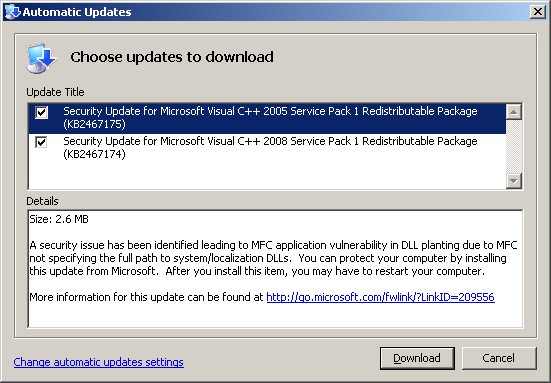
Boy was I mistaken! Horror of horrors, said updates are not compatible with Windows 2000! If you get bit too, here is how you easily go back:
HOW-TO: Connect Windows to a CUPS Network Printer
Tue, 01/04/2011 - 10:21 — mdlueckRecently I had found that it is far more reliable to connect CUPS on client workstations directly to CUPS on a Linux server rather than getting Samba involved. (Blog post here) With that in mind, I went searching for how to do the same for Windows workstations. Microsoft calls such capabilities "Internet Printing" within Windows, and it is very easy to have the same success with Windows machines.
Resolving pop-up box "In order to use the desktop alert, you need to enter the login data for the following e-mail addresses"
Mon, 10/18/2010 - 09:50 — mdlueckI finally tracked down where this illusive pop-up box comes from... at least this time. Searching the Internet for this text brought up many "we do not have any clue" posts.
Periodically affected workstation will pop-up a dialog box with the following text: "In order to use the desktop alert, you need to enter the login data for the following e-mail addresses:" and then list the Description of said email address.
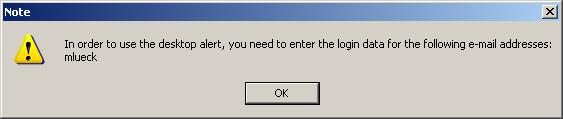
HOW-TO: Getting VNC Server to work with Comodo Free Firewall + Antivirus for Windows
Wed, 04/14/2010 - 11:43 — mdlueckIn this brief HOW-TO I will explain the steps necessary to get the popular VNC Server working on a Windows computer which has Comodo Free Firewall + Antivirus for Windows also installed on it.
Getting Started:
First you will need to open the Comodo Free Firewall + Antivirus for Windows interface, click Firewall at the top, click Advanced on the left hand side of the window, next click Network Security Policy, click the tab for Global Rules, then click the Add button to add a new rule. Below is the window adding the new rule, with the first page of details already filled in:
HOW-TO: Getting started survival guide for Comodo Free Firewall + Antivirus for Windows
Fri, 04/09/2010 - 22:46 — mdlueckIn this blog post I will briefly overview a survival guide to managing the free edition of Comodo Firewall + Antivirus for Windows version 4.0. When the program is installed and first starts operating, it tends to pop-up a bewildering number of dialog boxes, some of which do not lead towards the correct selections of answers. I hope to clear up some of the basic questions / tips / HOW-TO points.
Getting started...
Correcting No Audio/Sound Output with Dell Inspiron 1525 loaded with Windows Vista
Mon, 01/25/2010 - 13:48 — mdlueckI encountered a Dell Inspiron 1525 preloaded with Windows Vista that suddenly stopped audio sounds. All settings seemed correct at first glance. Device Manager showed the sound device working properly.
So I booted off of an Ubuntu 9.10 live CD, and when the Linux desktop came up, sound came from the computer speakers. Thus the hardware was confirmed to be working.
"Samba 3 PDC for Windows Clients and Samba 3 Book Review" Presentation from 2007
Wed, 01/06/2010 - 11:15 — mdlueckI have presented Samba at several technical conferences over the years. Following are links to the slides and also supplemental zip file containing files used within the presentation.
The overall posture of the environment being prototyped within the presentation is of a workgroup having a Linux based server and Windows based workstations. Little needs to change in order to support Linux clients in the mix, though such details do not appear in this presentation.
