Resolving pop-up box "In order to use the desktop alert, you need to enter the login data for the following e-mail addresses"
Mon, 10/18/2010 - 09:50 — mdlueck
I finally tracked down where this illusive pop-up box comes from... at least this time. Searching the Internet for this text brought up many "we do not have any clue" posts.
Periodically affected workstation will pop-up a dialog box with the following text: "In order to use the desktop alert, you need to enter the login data for the following e-mail addresses:" and then list the Description of said email address.
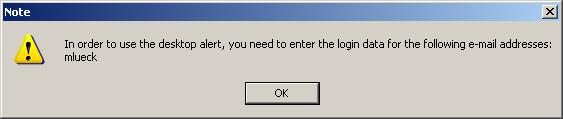
This pop-up box was coming from the 1&1 EasyLogin software loaded onto the workstation. In the settings, a check box was checked to "Activate desktop alert for new e-mails" however the password was not filled in for the account.

I simply unchecked the box, and the annoying pop-up messages ceased!
