Custom assembled attractive dark blue theme for Xfce with Clearlooks, Gion, and Moheli
Previously while on Ubuntu with the classic GNOME 2 desktop environment, I had developed a customized theme. Please if interested in that refer here: http://www.lueckdatasystems.com/Custom_assembled_attractive_dark_blue_th...
Since switching to Xubuntu with the Xfce desktop environment, I have done very little customizing. Finally (while on Xubuntu 14.04) I had enough of operating with defaults or operating with different customized configurations as I could not remember what all I had adjusted, and to what I adjusted various things to. However, now I have documented it. Here is what I came up with.
1) First I added an Ubuntu GNOME theme related package.
2) Next set the window style and icons as follows:
Settings Manager \ Appearance \ Icons tab \ select Gion
Click the button labeled "All Settings" to go back to the main Settings Manager
3) Next set the window manager as follows:
Click the button labeled "All Settings" to go back to the main Settings Manager
4) Finally tweak the highlight color as follows:
Settings Manager \ Theme Configuration
Highlight Background: #3B5998
Shown below is a preview of how it turned out:
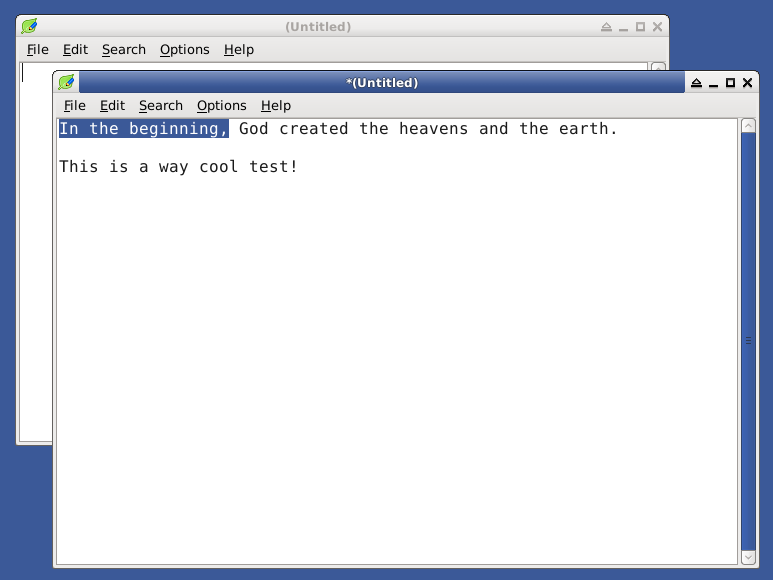
I like the fact that the window title bar has the dark blue active selection color. Meanwhile other windows do not have the dark blue active window title bar. The gray background around the window controls along with the sharp / high contrast icons provide clear navigation.
