mdlueck's blog
HOW-TO: Opening SeaMonkey new message window for mailto: links with Firefox on Ubuntu Linux
Fri, 11/19/2010 - 12:03 — mdlueckI recently switched my email client from Mozilla Thunderbird 2.x to Mozilla SeaMonkey (latest) as Mozilla Thunderbird 3.x is so undesirable. Things were working quite well. I found the place to set which component of SeaMonkey it opens to on start up and selected the Mail component.
However there was one annoyance! In Firefox when a web page has a mailto: link, clicking that link would not open a new SeaMonkey email window... I would only see the SeaMonkey program flash in the lower panel within Ubuntu Gnome desktop.
HOW-TO: Command Line Connect to a CUPS Network Printer for Ubuntu Linux
Fri, 10/29/2010 - 10:38 — mdlueckThere seems to be a bug in Ubuntu in that when you reboot the system all remote CUPS printer connections are forgotten. This sounded like something needing a bit of scripting magic, so I went searching for how to accomplish that. Turns out it was quite simple actually. The utility lpadmin will be your friend to command line administer printers / print queues. The first lpadmin command attaches to the CUPS shared network printer queue via the IPP protocol, and the second lpadmin command sets the printer as the system default.
Resolving pop-up box "In order to use the desktop alert, you need to enter the login data for the following e-mail addresses"
Mon, 10/18/2010 - 09:50 — mdlueckI finally tracked down where this illusive pop-up box comes from... at least this time. Searching the Internet for this text brought up many "we do not have any clue" posts.
Periodically affected workstation will pop-up a dialog box with the following text: "In order to use the desktop alert, you need to enter the login data for the following e-mail addresses:" and then list the Description of said email address.
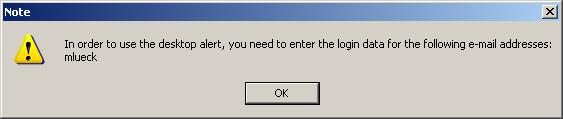
HOW-TO: Packaging Perl CPAN Devel::Trace for Ubuntu Linux
Wed, 10/06/2010 - 09:55 — mdlueckRecently I ran into a situation where a Perl CPAN module I needed was not available in the Ubuntu repositories. Someone on IRC kindly showed me a slick Ubuntu package which is able to quickly produce Ubuntu .deb packages out of Perl CPAN modules! Here is what you need to know:
Using a developer computer (aka "play box") add the following packages:
Next use dh-make-perl to package the needed CPAN module:
HOW-TO: Basic installation of "Dynamic DNS update from DHCP" for Daniel J. Bernstein's djbdns (TinyDNS) on Ubuntu Linux
Thu, 09/30/2010 - 13:56 — mdlueckToday's blog post explains how to get this very useful component of the TinyDNS project to work with Ubuntu Server. You may fetch down the Michael Stella's original version of his code, and then note my adjustments to get it to work on the Ubuntu Server (9.04 through 10.04).
http://www.thismetalsky.org/projects/dhcp_dns
Unpack the file, then make the following adjustments:
Patching up djb_update.pl
# Domain name
-my $domain_name = "MYDOMAIN";
HOW-TO: Basic installation of Daniel J. Bernstein's djbdns (TinyDNS) on Ubuntu Linux
Wed, 09/01/2010 - 12:28 — mdlueckWhen I first went looking for HOW-TO docs concerning installing Daniel J. Bernstein's djbdns on Ubuntu, I could not find such. What I did find was plenty of docs on how to download and compile Mr. Bernstein's djbdns code from source, however Ubuntu has very kindly created packages of everything you need for installing djbdns.
"Server Replacement on a Shoe String Budget" Presentation from 2010
Sat, 06/19/2010 - 23:17 — mdlueckI offered a presentation at the 2010 ICCM conference about replacing a couple of servers during this past year. The arrived at configuration was very much a middle point between a normal server configuration at one end and a firmware / USB HDD server at the other end of the spectrum. I was able to deliver a very compact configuration that has low power consumption, yet runs standard Ubuntu Server Linux and has a 3ware RAID card to facilitate drive mirroring.
Accessing CD Boot Menu with Ubuntu 10.04 (Lucid Lynx)
Fri, 05/28/2010 - 09:22 — mdlueckI discovered that the usual Ubuntu boot CD menu still exists in 10.04 (Lucid Lynx). The way to make it come up is to be pressing the Left Control (Ctrl) key as the computer starts to boot from the CD.
So, Ubuntu installation CD's may still be used to test memory with the MemTest86+. Use the above method to get to the boot menu, and the memory testing program will show up on the list of boot options.
HOW-TO: Getting VNC Server to work with Comodo Free Firewall + Antivirus for Windows
Wed, 04/14/2010 - 11:43 — mdlueckIn this brief HOW-TO I will explain the steps necessary to get the popular VNC Server working on a Windows computer which has Comodo Free Firewall + Antivirus for Windows also installed on it.
Getting Started:
First you will need to open the Comodo Free Firewall + Antivirus for Windows interface, click Firewall at the top, click Advanced on the left hand side of the window, next click Network Security Policy, click the tab for Global Rules, then click the Add button to add a new rule. Below is the window adding the new rule, with the first page of details already filled in:
HOW-TO: Getting started survival guide for Comodo Free Firewall + Antivirus for Windows
Fri, 04/09/2010 - 22:46 — mdlueckIn this blog post I will briefly overview a survival guide to managing the free edition of Comodo Firewall + Antivirus for Windows version 4.0. When the program is installed and first starts operating, it tends to pop-up a bewildering number of dialog boxes, some of which do not lead towards the correct selections of answers. I hope to clear up some of the basic questions / tips / HOW-TO points.
